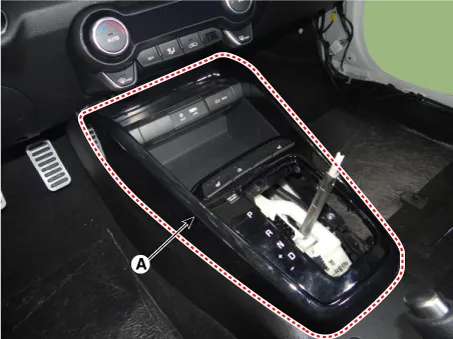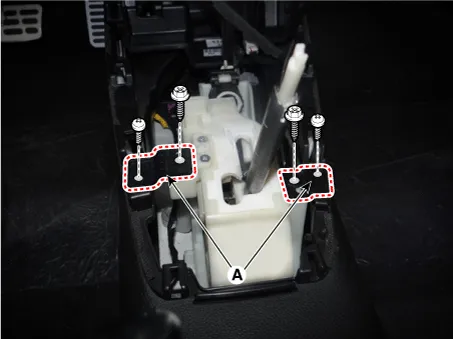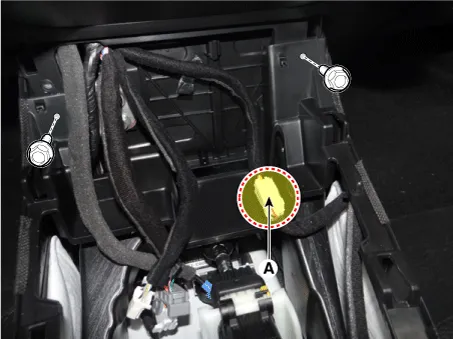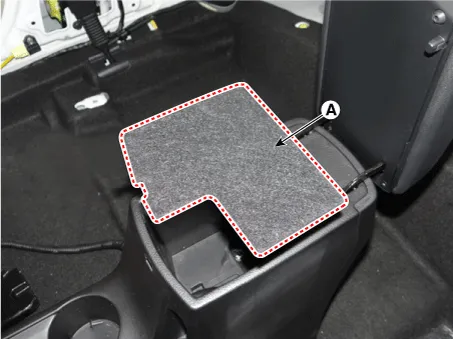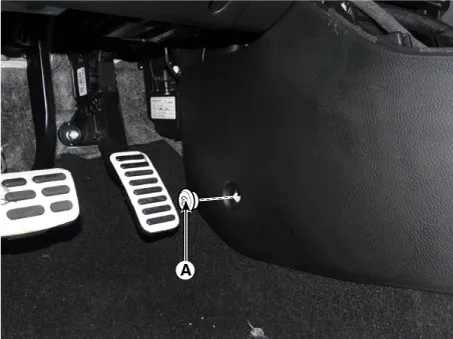Kia Rio: Floor Console / Floor Console Assembly
Components and components location
| Component Location |

| 1. Floor console assembly |
Repair procedures
| Replacement |
Put on gloves to protect your hands. |
|
| 1. |
To remove the gear knob & gear boots (A) pull both of it up.
|
| 2. |
Using a remover, remove the floor console upper cover (A).
|
| 3. |
Disconnect the connectors (A) from the floor console upper cover.
|
| 4. |
Remove the parking brake cover (A).
|
| 5. |
Remove the console bracket (A) after loosening the screws.
|
| 6. |
Disconnect the console connector (A) and loosen the mounting bolt.
|
| 7. |
Remove the console armrest mat (A).
|
| 8. |
Loosen the console upper mounting bolts (A).
|
| 9. |
Loosen the console both side front mounting screw (A).
|
| 10. |
Remove the console complete (A).
|
| 11. |
Install in the reverse order of removal.
|
Components and components location Components [DLX] 1. Floor console assembly 2. Rear console cover 3. Console armrest 4.
Components and components location Component Location 1. Rear console cover Repair procedures Replacement Put on gloves to protect your hands.
Other information:
Kia Rio 2017-2023 YB Service Manual: Horn
Components and components location Component Location 1. Horn switch 2. Horn relay 3. Horn 4. Clock spring Repair procedures Removal 1. Remove the front bumper assembly.
Kia Rio 2017-2023 YB Service Manual: License Lamps
Repair procedures Removal 1. Disconnect the negative (-) battery terminal. 2. Remove the license lamp assembly (A) after pressing the locking pin. 3. Disconnect the license lamp connector (A).
Categories
- Manuals Home
- Kia Rio Owners Manual
- Kia Rio Service Manual
- Motor Driven Power Steering
- Heating,Ventilation, Air Conditioning
- Timing Chain
- New on site
- Most important about car