Kia Rio: Instrument cluster / Instrument Cluster Control
Adjusting Instrument Cluster Illumination
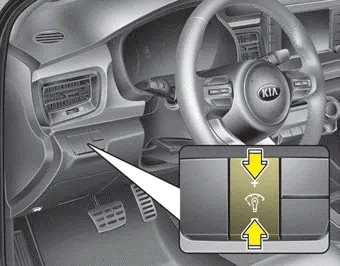
The instrument panel illumination intensity can be adjusted by pressing the control switch with the headlight switch in any position when the ignition switch is in the ON position.
The illumination intensity is shown on the instrument cluster LCD window.
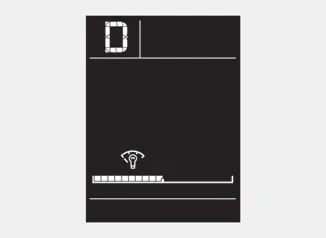
■ Type A
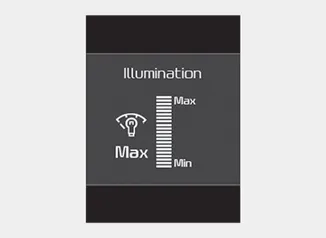
■ Type B
- If you hold the illumination control button (“+” or “-”), the brightness will be changed continuously.
- If the brightness reaches the maximum or minimum level, an alarm will sound.
■ Type A ■ Type B 1. Tachometer 2. Speedometer 3. Engine coolant temperature gauge 4. Fuel gauge 5.Warning and indicator lights 6. LCD display
The LCD window modes can be changed by using the control buttons on the steering wheel. [Type A] (1) TRIP : TRIP button for changing trip modes (2) RESET : RESET button for resetting items [Type B] (1) : MODE button for changing LCD modes (2) / : MOVE scroll switch to select items (3) OK : SET/RESET button for setting or resetting items ❈ For the LCD modes, refer to “LCD window” in this chapter.
Other information:
Kia Rio 2017-2023 YB Service Manual: License Lamps
Repair procedures Removal 1. Disconnect the negative (-) battery terminal. 2. Remove the license lamp assembly (A) after pressing the locking pin. 3. Disconnect the license lamp connector (A).
Kia Rio 2017-2023 YB Service Manual: Smart Key System
Specifications Specifications Smart Key Unit Items Specification Rated voltage DC 12 V Operating voltage DC 9 - 16 V Operating temperature -31 - 167°F (-35 - 75°C) Load Max.
Categories
- Manuals Home
- Kia Rio Owners Manual
- Kia Rio Service Manual
- Cooling System
- Drive Belt
- Heating,Ventilation, Air Conditioning
- New on site
- Most important about car
