Kia Rio: Heating and air conditioning / Fan speed control, To turn off the blowers, Air conditioning
Fan speed control
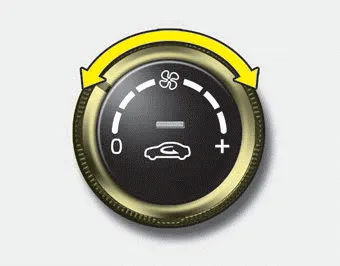
The ignition switch must be in the ON position for fan operation.
The fan speed control knob allows you to control the fan speed of the air flowing from the ventilation system. To change the fan speed, turn the knob to the right for higher speed or left for lower speed.
To turn off the blowers

To turn off the blowers, turn the fan speed control knob to the “0” position.
Air conditioning

Press the A/C button to turn the air conditioning system on (indicator light will illuminate). Press the button again to turn the air conditioning system off.
Temperature control The temperature control knob allows you to control the temperature of the air flowing from the ventilation system. To change the air temperature in the passenger compartment, turn the knob to the right for warmer and hot air, or to the left for cooler air.
Ventilation 1. Set the mode to the position. 2. Set the air intake control to the outside (fresh) air position. 3. Set the temperature control to the desired position.
Other information:
Kia Rio 2017-2023 YB Service Manual: Seat Heater Switch
Components and components location Components 1. Driver side seat heater switch 2. Passenger side seat heater switch Description and operation Description Seat Heater Smart Control Technology • To prevent low temperature burn, seat heater temperature will autom
Kia Rio 2017-2023 YB Service Manual: Smart Key
Repair procedures Smart Key Smart Key Code Saving 1. Connect the DLC cable of KDS/GDS to the data link connector (16 pins) in driver side crash pad lower panel, turn the power on KDS/GDS. 2. Select the vehicle model and then do "Smart key code saving".
Categories
- Manuals Home
- Kia Rio Owners Manual
- Kia Rio Service Manual
- Engine Control / Fuel System
- General Information
- Motor Driven Power Steering
- New on site
- Most important about car
